Well not to forget that it helped me a lot in winning the OPUS (project i had was completely tested and worked best with my desktop) and many more applications were tested on it. My room mate also used it for his multi player game testing and his server client chat application.
But recently i find many ways i can utilize it... this post will be useful for those who have a extra monitor/desktop.
Extended display: For those who like lots of coding this is a boon!
Connect that extra monitor to your laptop and change the setting to extended display. See the screen shot below. It will show you two display's..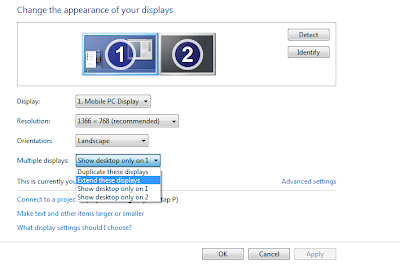
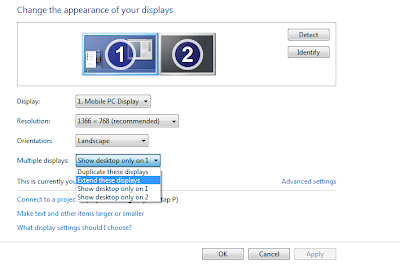
After you change the display to extended display you will see your desktop on other too.
It could be damn useful for people coding long hours and it increases the productivity by 20-30 % (study says).
A small demo of my extended display. I am using Dell studio 1555 and Samsung sync master 740nw on the left.
No comments:
Post a Comment